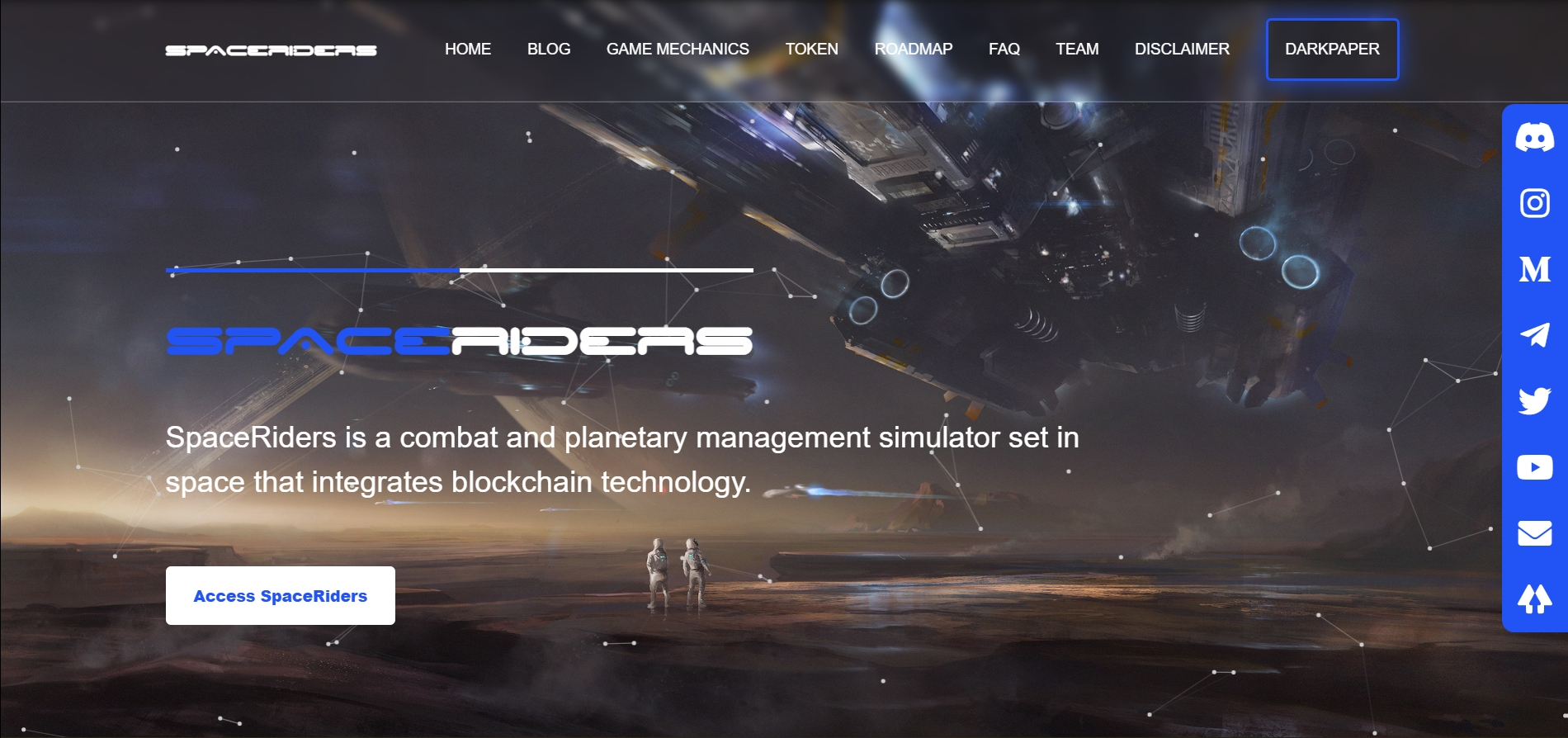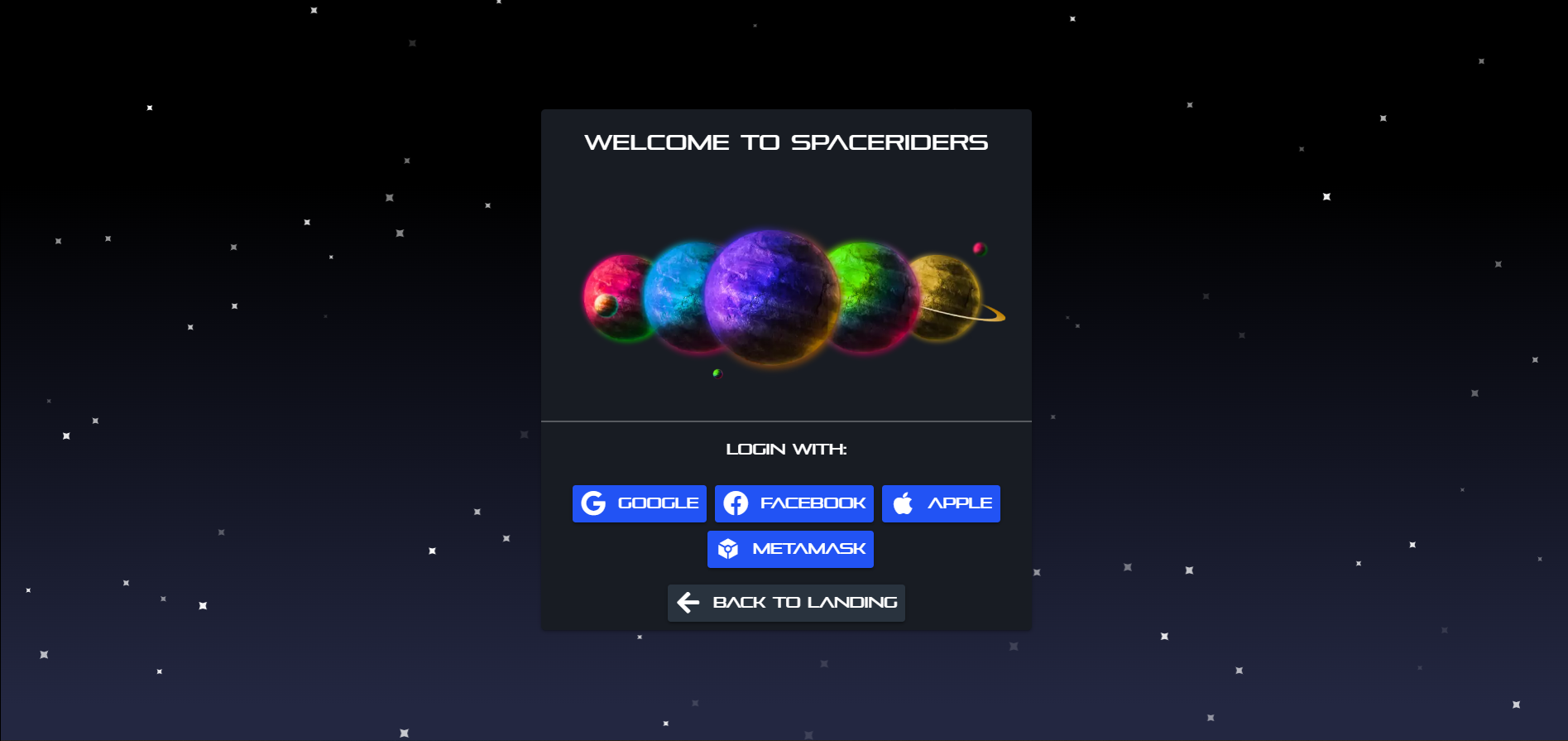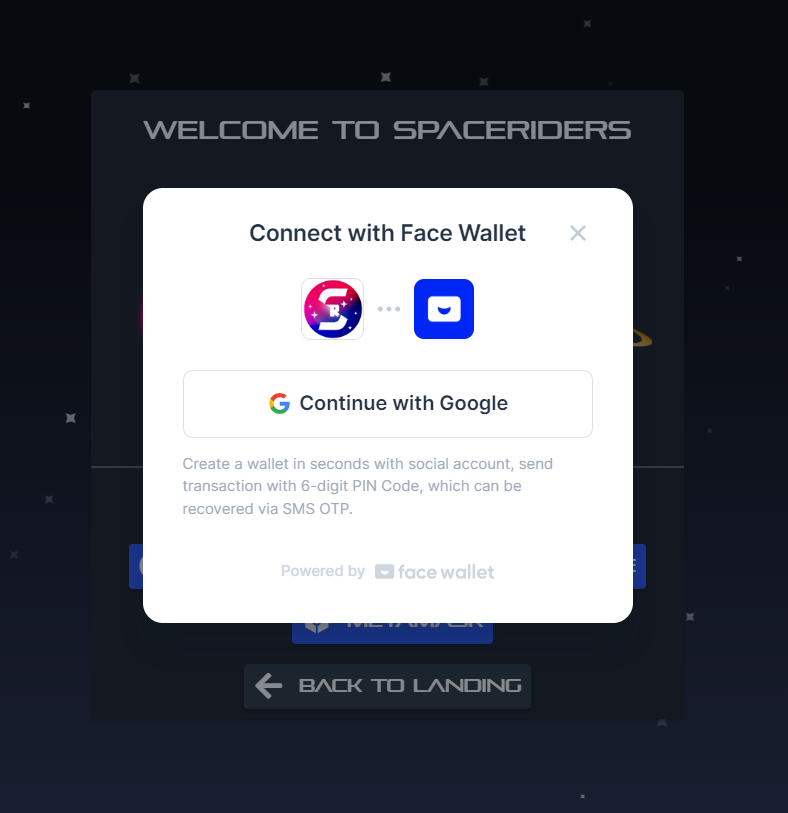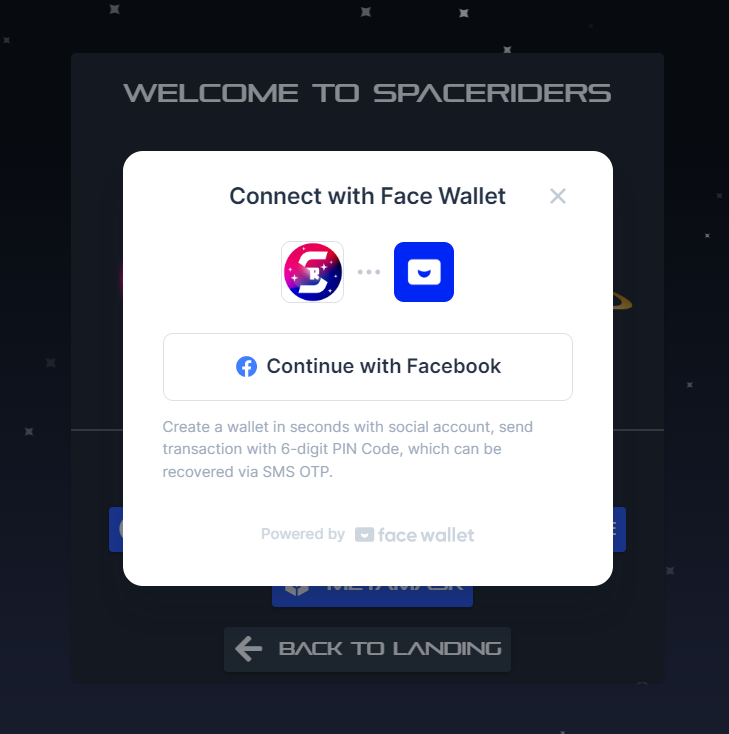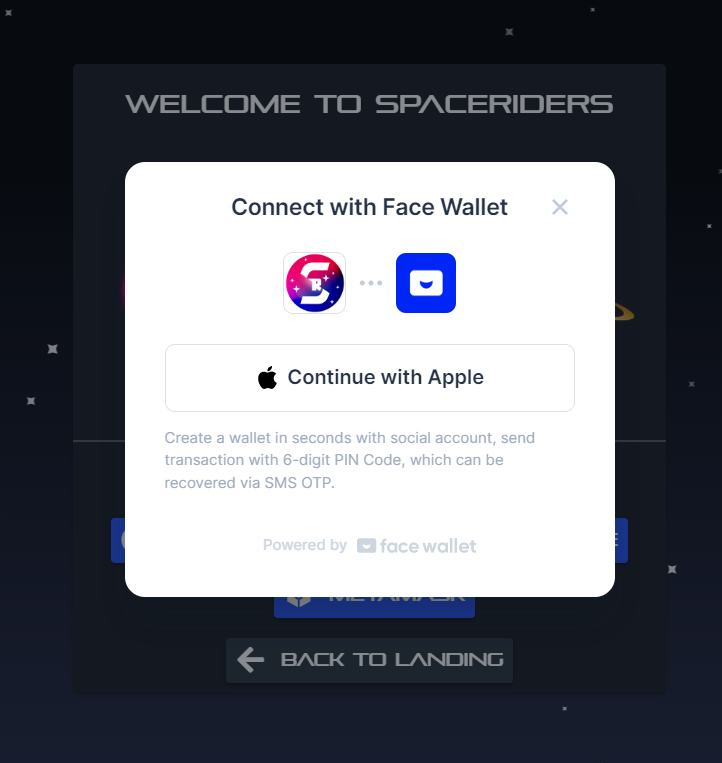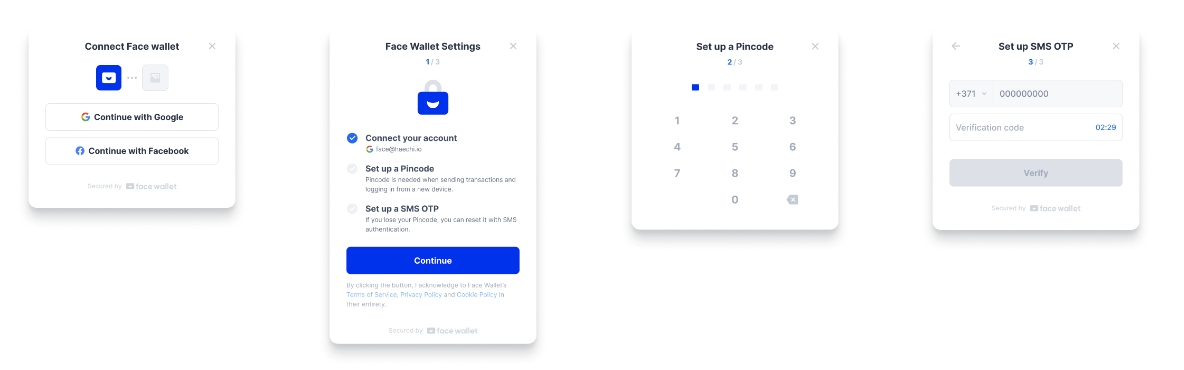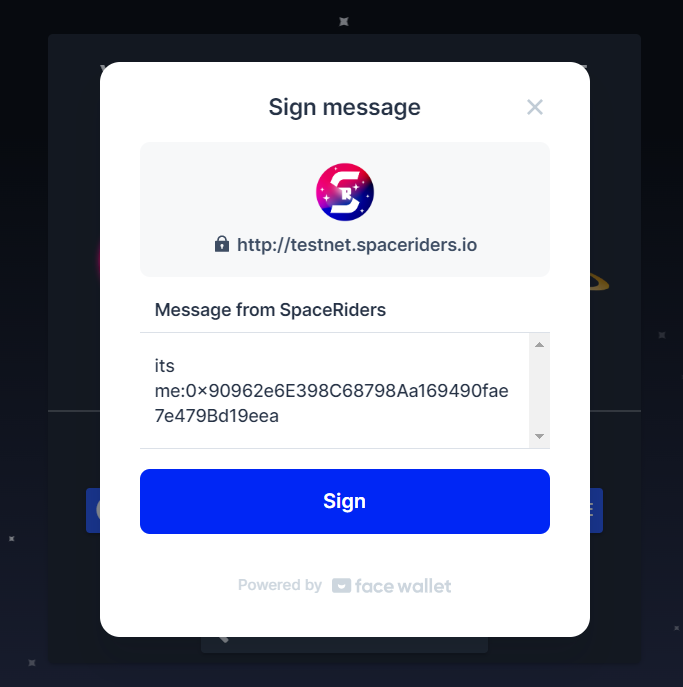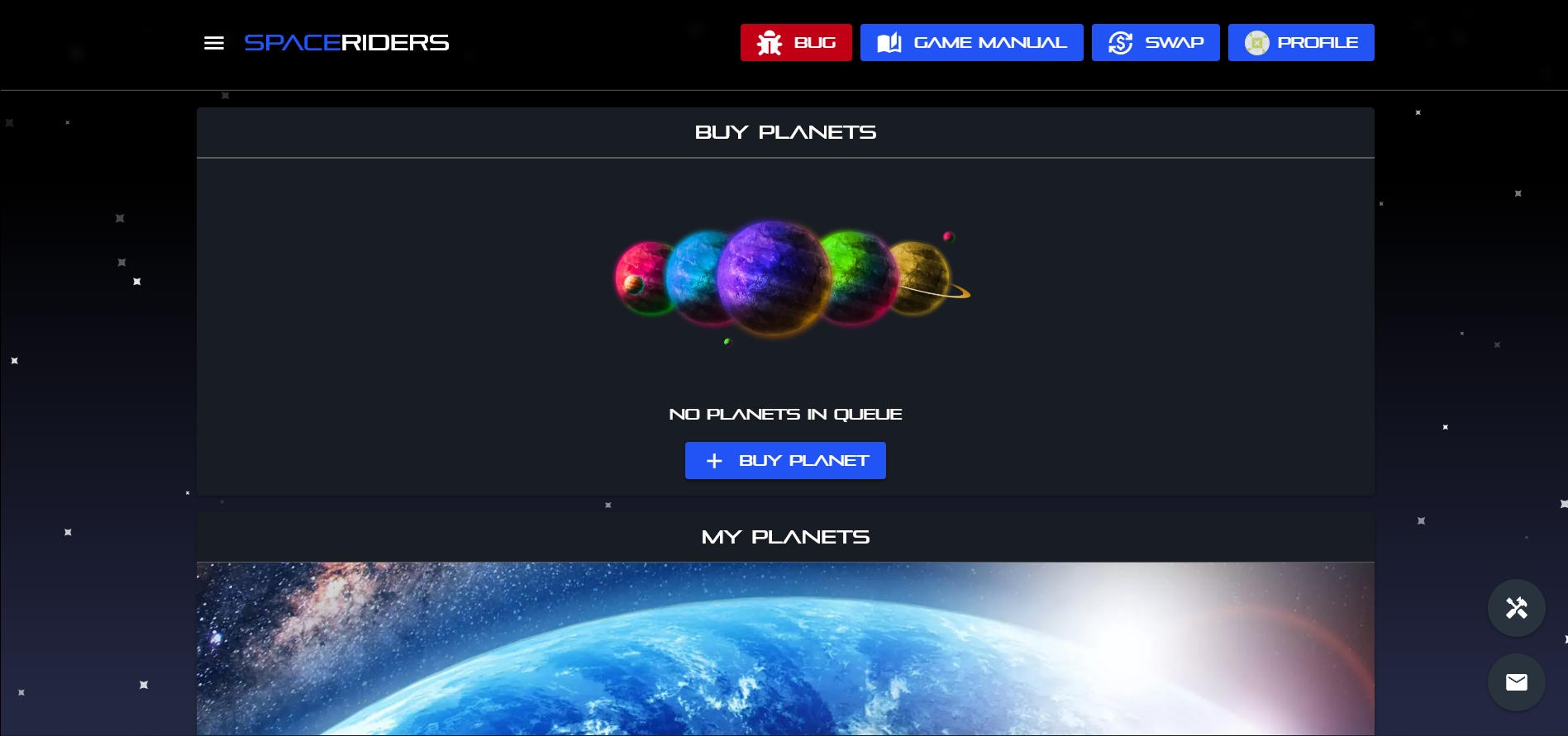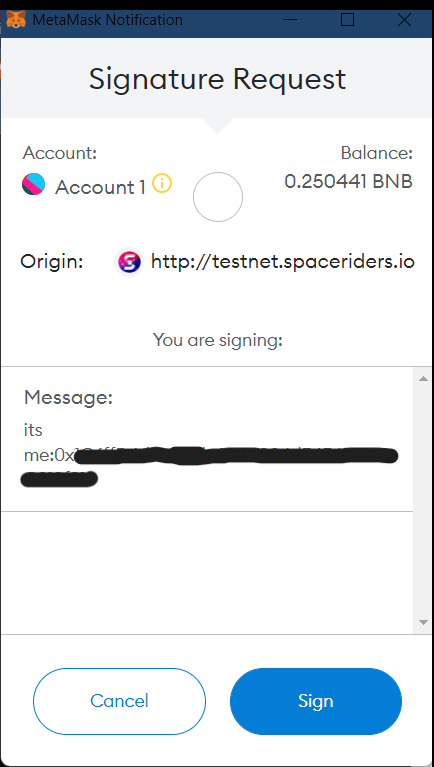🔍How to access MVP
First of all you need to go to SpaceRiders landing page: https://spaceriders.io/
As you see, you'll find the a button which says "Access SpaceRiders". Press it:
Once you've pressed the button it will automatically redirect you to SpaceRiders MVP Version and you'll see this page:
Now select your preferred login method: Google, Facebook, Apple or Metamask.
Face Wallet: Google, Facebook o Apple
If you select any of the social networks listed above, a pop-up will appear to log in with Face Wallet:
You will need to follow the steps detailed in the screenshot to set up your Face Wallet:
You must then click Sign and confirm with your newly created PIN:
Once confirmed... you are now inside SpaceRiders!
DISCLAIMER: If you are using Brave browser you will need to enable cookies for Face Wallet to work.
Metamask
Once you've clicked login a Metamask Sign pop-up like this will display. This is your web 3.0 login account.
Simply press "Sign" and you'll be inside of SpaceRiders.
Once you have logged in with any of the enabled methods you will see this screen:
Last updated