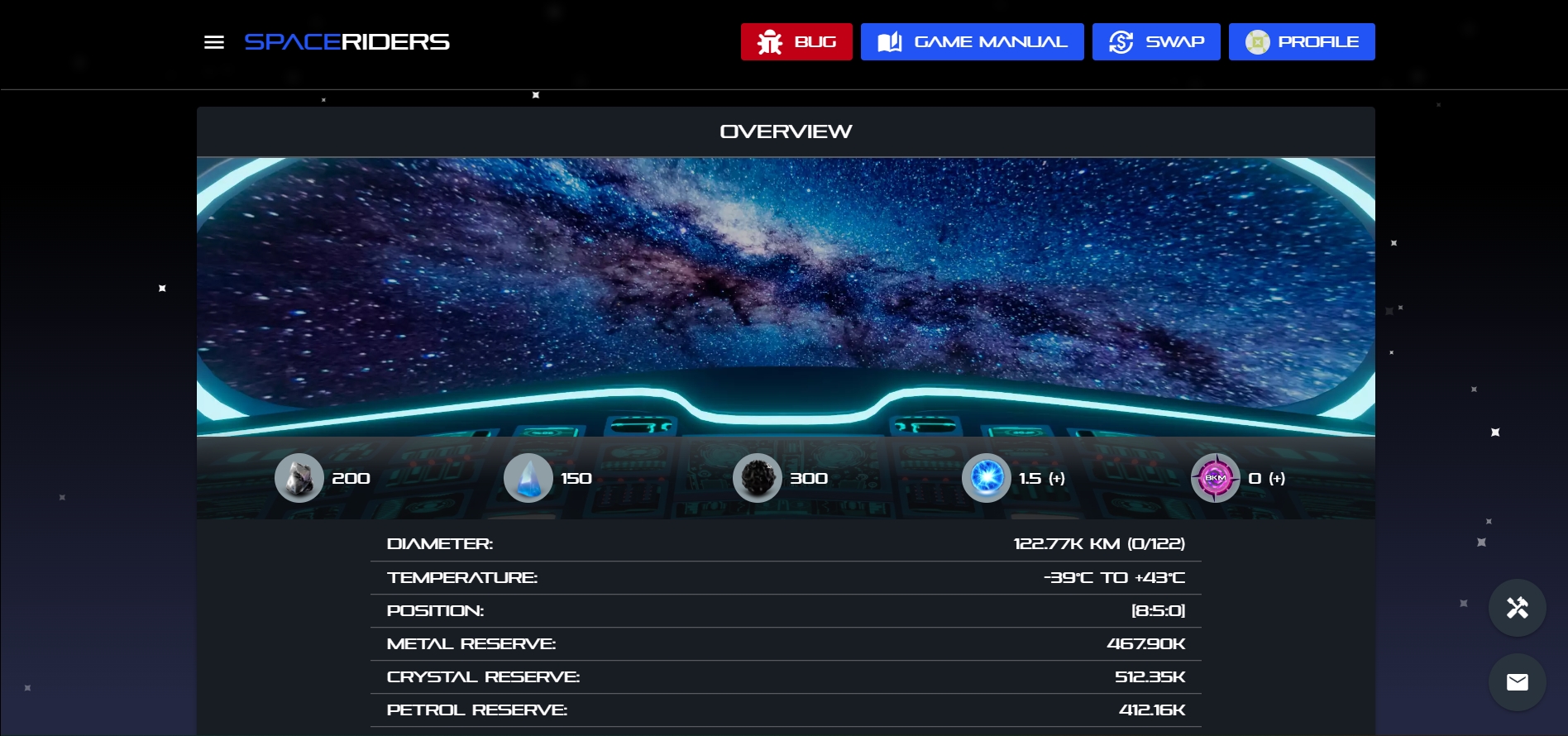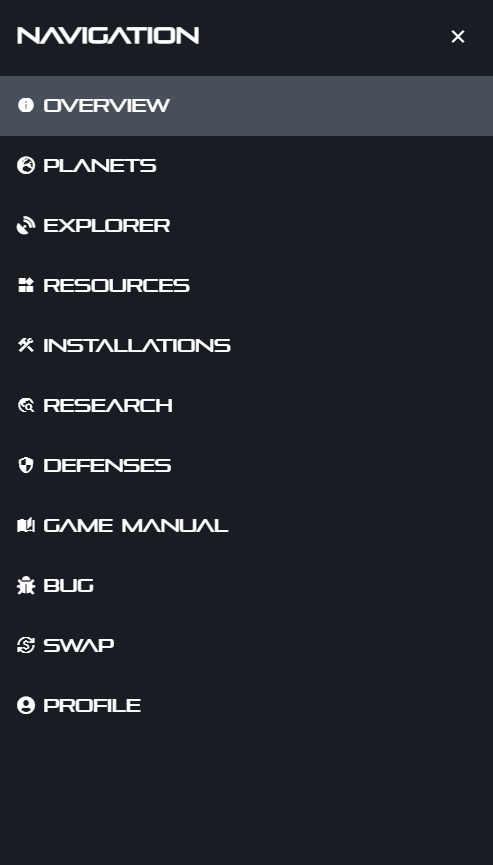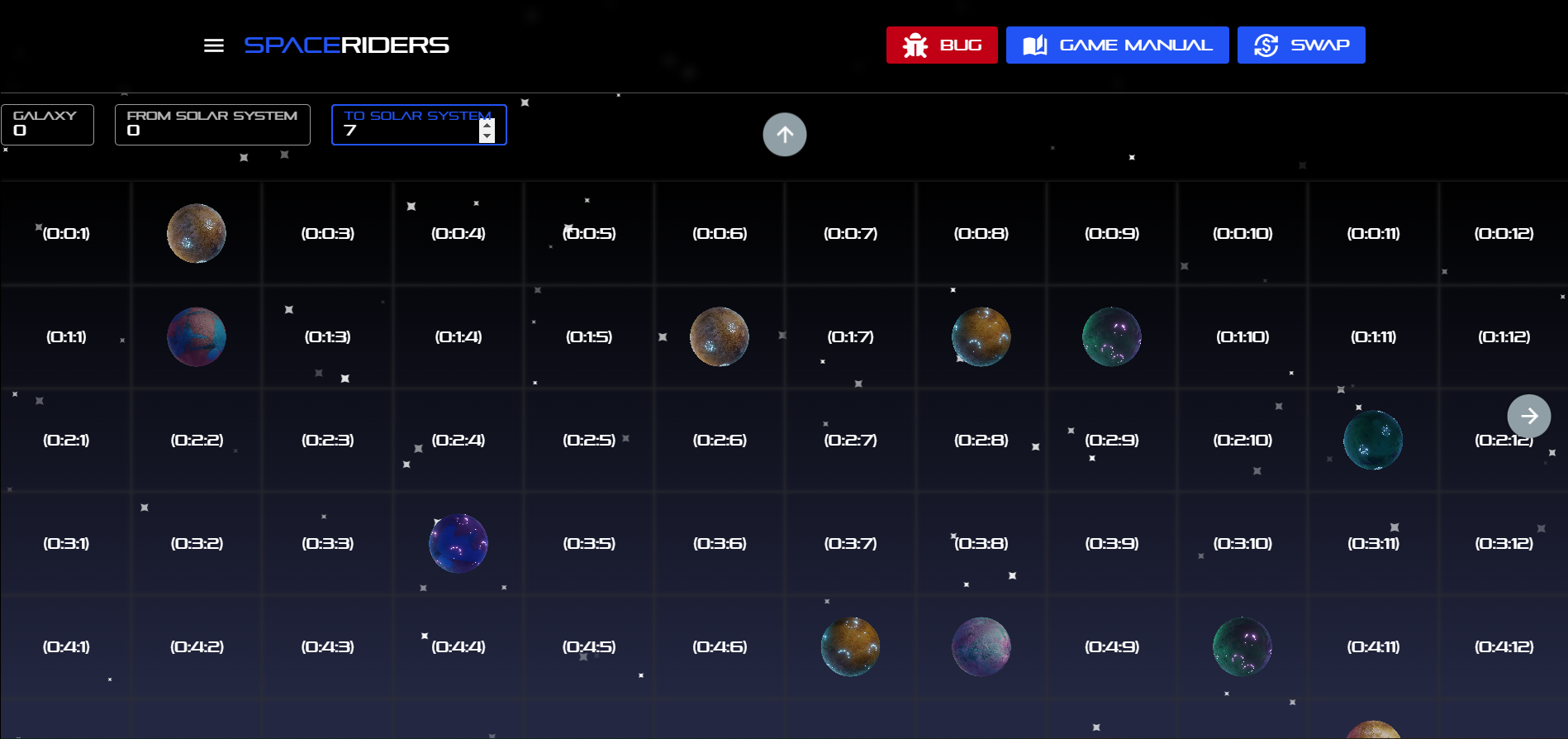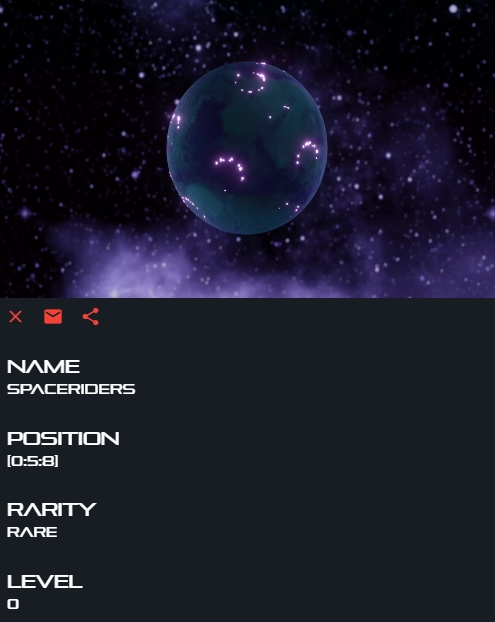🗺️Planet Explorer
To access Planet Explorer, select "Menu" and then "Explorer":
Once you have clicked on "Explorer" you will land in the Planet Explorer section:
In this section you can see all the planets in each Galaxy and their respective Solar Systems.
When you click on a planet you will see its Name, Position, Rarity and Level.
Here is an example to help you understand the numbers shown in the Planet Explorer:
Planet in position -> 0:5:8
Galaxy -> 0
Solar System -> 5
Position within the Solar System 5 of Galaxy 0 -> 8
Last updated