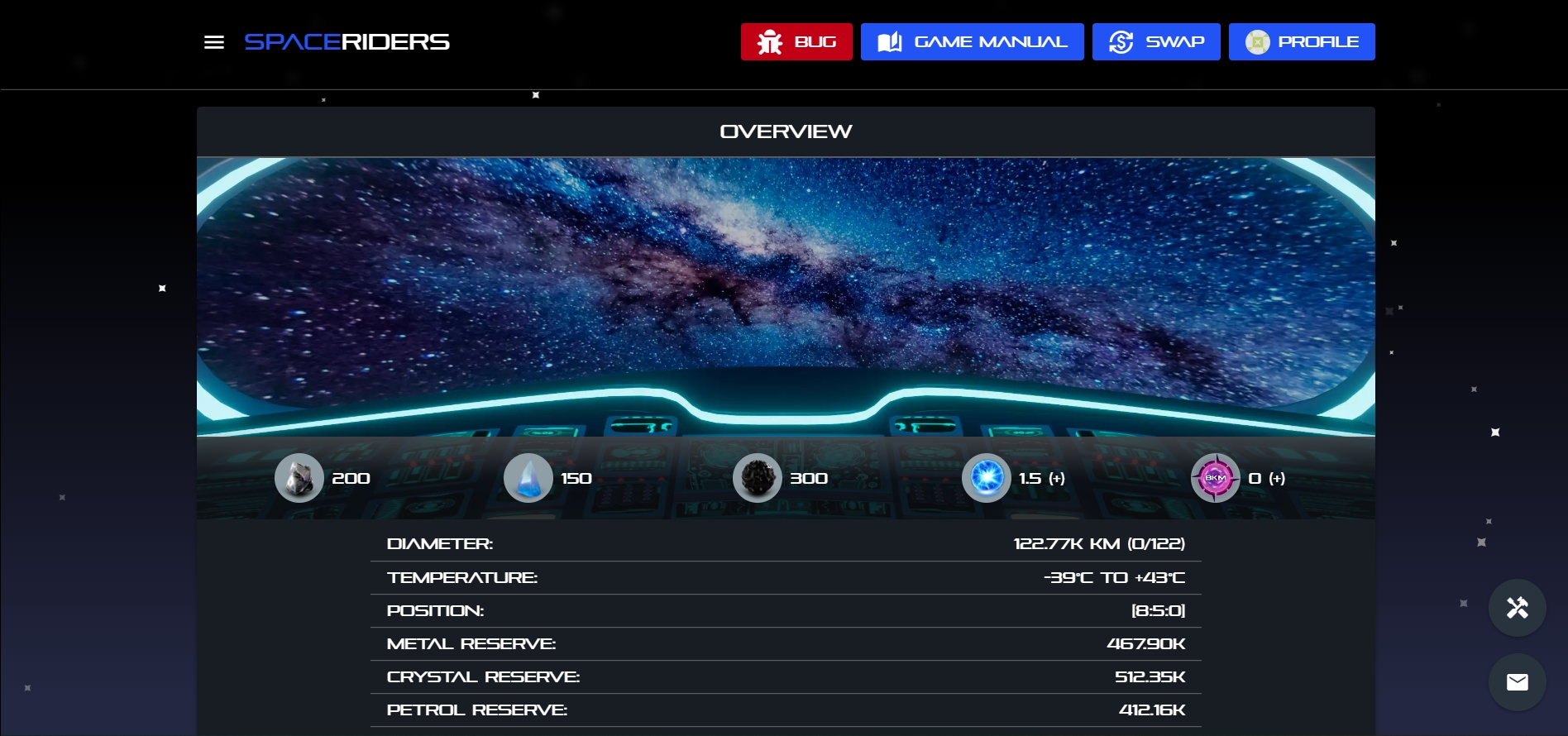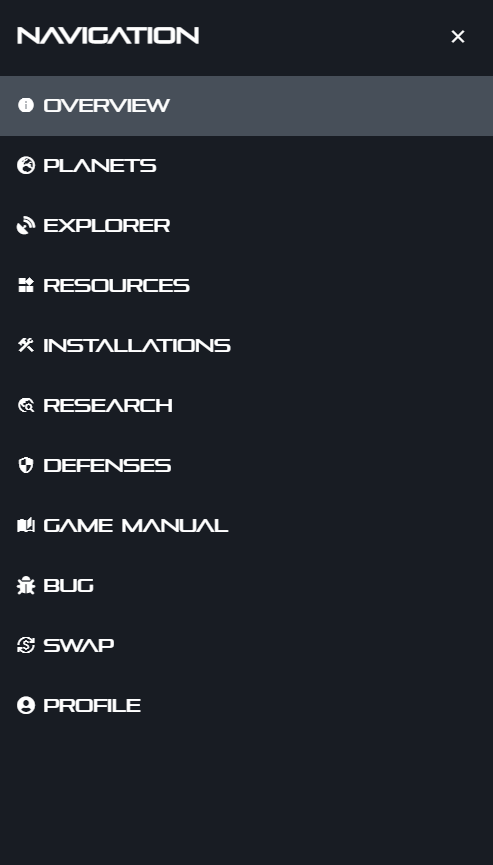🔍How to buy a Planet
You should be in the following screen after your first login:
This means that your login has been successful. As you can see, you don’t have any planets in your domain. To get your first Planet you must click on “Get Free Planet”:
Once you’ve pressed this button, the following pop-up will display:
In “Planet Name” you will have to name your creation, remember that it will be part of your intergalactic legacy.
Attention! The name must contain a minimum of 4 characters and a maximum of 14 characters, otherwise you will not be able to create it.
Once you have decided on a name, click on “Get Planet”:
Your New Planet will then be placed in the queue, where you will have to wait one minute to claim it. Be patient SRider, good things come to those who wait!
After the minute of creation, the moment you’ve been waiting for has arrived… It’s time to claim your new and unique Planet, what Type and Rarity of Planet awaits you?
Once you have clicked the claim button, your New and Unique Planet will be revealed in the New Planet pop-up.
In this pop-up you will be able to see all the attributes of your Planet, let’s look at this example:
Type: Gas
Diameter: 180.70 KM
Temperature: -36ºC a +57ºC
Position: 4:1:0
Metal Reserves: 472.78K
Crystal Reserves: 2.62M
Petrol Reserves: 3.50M
All of these Attributes determine the strategy you will need to adopt to lead your Planet to glory, so act accordingly SRider.
Once you have checked the attributes, you can close the pop-up and you will be taken to the “My Planets” page, where you will have selected your new Planet.
Once you have claimed your planet, it will be fully operational and you can start enjoying the SpaceRiders experience.
If you want to BUY another planet click on the three horizontal bars at the top left and click on "Planets" and then follow the same steps as above.
Last updated